Registration for the 2024-2025 School Year is Now Open!
Preschool Program Registration Instructions
If at any point during the registering process you have any troubles or questions please contact Ms. Mona at hcls@holycrosscs.org.
(STEP ONE) CREATE A BRIGHTWHEEL ACCOUNT
Brightwheel is the website that hosts our school registration and payment processes. If you do not already have a Brightwheel account, you will need to create an account to register your child. Please note, you do not need to download or install the Brightwheel app to complete the registration process.
To create an account CLICK HERE
(STEP TWO) FILL OUT A PRESCHOOL REGISTRATION FORM
Fill out your and your child’s registration information in Brightwheel’s interface.
To fill out a registration form CLICK HERE
(STEP THREE) FILL OUT A STATEMENT OF HEALTH FORM
Download the PDF (found in Brightwheel in the link below) and reupload (in Brightwheel) a filled out version with your child’s information.
To fill out a statement of health form CLICK HERE
(STEP FOUR) FILL OUT AN IMMUNIZATION FORM
Download the PDF (found in Brightwheel in the link below) and reupload (in Brightwheel) a filled out version with your child’s information.
To fill out an immunization form CLICK HERE
(STEP FIVE) FILL OUT A SUNSCREEN PERMISSION FORM
Download the PDF (found in Brightwheel in the link below) and reupload (in Brightwheel) a filled out version with your child’s information.
To fill out a sunscreen permission form CLICK HERE
(STEP SIX **OPTIONAL**) FILL OUT A MEDICATION FORM
If your child needs any special over the counter or prescription medications while at school please download and fill out the PDF linked below. Drop off a filled out form in person or via email. Email Ms. Mona a completed form at hcls@holycrosscs.org.
Medication Form
Elementary School Program Registration Instructions
If at any point during the registering process you have any troubles or questions please contact Ms. Mona at hcls@holycrosscs.org.
(STEP ONE) CREATE A BRIGHTWHEEL ACCOUNT
Brightwheel is the website that hosts our school registration and payment processes. If you do not already have a Brightwheel account, you will need to create an account to register your child. Please note, you do not need to download or install the Brightwheel app to complete the registration process.
To create an account CLICK HERE
(STEP TWO) FILL OUT AN ELEMENTARY REGISTRATION FORM
Fill out your and your child’s registration information in Brightwheel’s interface.
To fill out a registration form CLICK HERE
(STEP THREE) SIGN THE CHILD PICK-UP AND BEHAVIOR AGREEMENT
Read and review the child pick-up and behavior agreement PDF (found in Brightwheel in the link below) and authenticate (in Brightwheel) the agreement with a digital signature.
To sign the agreement CLICK HERE
(STEP FOUR) FILL OUT A STATEMENT OF HEALTH FORM
Download the PDF (found in Brightwheel in the link below) and reupload (in Brightwheel) a filled out version with your child’s information.
To fill out a statement of health form CLICK HERE
(STEP FIVE) FILL OUT AN IMMUNIZATION FORM
Download the PDF (found in Brightwheel in the link below) and reupload (in Brightwheel) a filled out version with your child’s information.
To fill out an immunization form CLICK HERE
(STEP SIX) FILL OUT A SUNSCREEN PERMISSION FORM
Download the PDF (found in Brightwheel in the link below) and reupload (in Brightwheel) a filled out version with your child’s information.
To fill out a sunscreen permission form CLICK HERE
(STEP SEVEN **OPTIONAL**) FILL OUT A MEDICATION FORM
If your child needs any special over the counter or prescription medications while at school please download and fill out the PDF linked below. Drop off a filled out form in person or via email. Email Ms. Mona a completed form at hcls@holycrosscs.org.